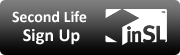Karate for DCS2/CCS/XRPS typeC
TOP > Combat > Weapons > Karate for DCS2/CCS/XRPS typeC > How to Use?
Attach
(1) Rez the object "Karate_typeC_box" on the ground of sand box or your land.
(2) Right click it and open the content.
(3) Put the "Karate_typeC" in the inventory.
(4) Drag and drop the "Karate_typeC" to attach your avator. A bracelet-shaped object is attached to the right arm of the avatar.
*The player can make it be invisible by clicking it. And it is modify OK, so players can change the shape and position to attach.
(5) The player can attack the target by pushing the arrow button while pushing the left button of the mouse.
The operation of the karate skills with keys
With pushing the left button of the mouse, operate arrow key as follows.
() is the key which you can substitute for arrow key.
[] is a name of the animation file to be related to.
arrow key
←(A) ===== Horizontal Chop === [left_arrow]
→(D) ===== Chop from the Overhead === [right_arrow]
↑(W) ===== Seiken Sandan Zuki === [forward_arrow]
↓(S) ===== Backspin Right Punch === [back_arrow]
↑(W) + ↓(S) ===== Five Kicks(*) == [forward_back]
↑(W) + ←(A) ===== Chop from the Inside(*) === [forward_left]
↑(W) + →(D) ===== 2Elbows,Backfist(*) = [forward_right]
←(A) + →(D) ===== Six Kicks(*) = [left_right]
↓(S) + ←(A) ===== Round Chops(*) = [back_left]
↓(S) + →(D) ===== Fists,Elbow,Sweep(*) = [back_right]
(*)In the case of the skill to have to push 2 keys, the animation starts by the timing when you release the keys.
The change of the animation assigned to arrow key
(1) Rez the bracelet-shaped object,"Karate_typeC" on the ground of sand box or your land. Right click it and open the content, move the animation file which you do not use to your inventory.
(2) Put the new animation file into "contents", and change the file name to the one which moved to your inventory at (1).
(You had better to write the original name of the animation file in the "description" field of property panel)
(3) After replacing, return "Karate_typeC" to your inventory, and attach it by drag & drop.
* All animation files sold in "Brave Stream" are Modify OK, so you can use them to replace.
The change of the sound assigned to arrow key
Like a case to replace animation files, replace the sound file and change the file name.
Sound files are distributed free.
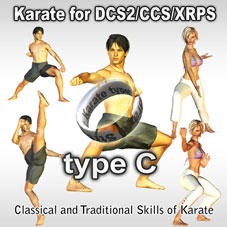
Karate for DCS2/CCS/XRPS typeC
[Price] L$ 1700
[Permission]
animation; Modify, Transfer
sound; Modify, Transfer
object; Modify, Transfer
script; Transfer
[Prims] 1 (by Web, +1:box)