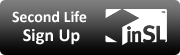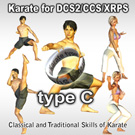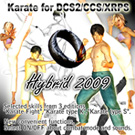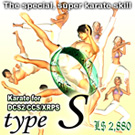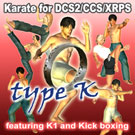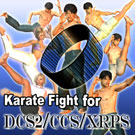Shopping in SL
TOP > Brave Stream? > Shops in SL > Shopping in SL
To purchase items at Brave Stream shops in SL, you should click the object that is called "vender" and take steps of the purchase.
There are two kinds of vender, but the process to purchase is not different very much.
Please confirm each process.
1, Vender for animation (demonstration OK)

(1) Click the vender by left button. The avatar will stand on the vender and the dialog box will appear.
|

(2) Click a button on the dialog box, you can play the animation for demo.
|
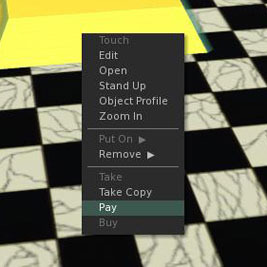
(3) If you decide purchase, please click the vender by right button, the menu will open. And pay L$ from "pay" on the menu.
* Please purchase it right after you tried the animation which you want to purchase by all means. |
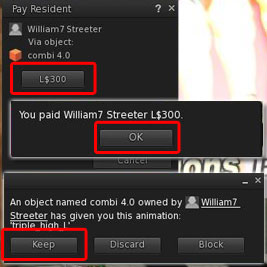 (4) After payment, some dialog boxes will open. You should click buttons "OK" or "keep" for each dialog boxes. The item that you purchased appears in your inventory. |
2, Vender for items (weapons, HUDs .etc)

(1) Click the vender by left button, the dialog box will open. Please click "buy" and pey L$.
|

(2) When you completed the payment, the item that you purchased appears in your inventory. |