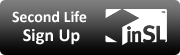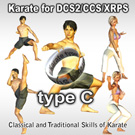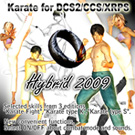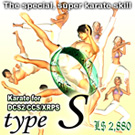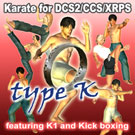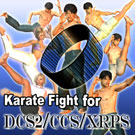Web Shopping
TOP > Brave Stream? > Web Shopping
Users can purchase items in SL from website. The payment is on the website, and the item is sent to the avatar in Second Life.
A method for purchase in Xstreet
The biggest shopping website for SL is "Xstreet" which Linden Lab administers. There seem to be some other shipping websites for SL, but the method for purchase almost resembles.
 |
(1) Access the "Xstreet".Click "Login" of the top right corner,and please open a login page. |
 |
(2) You must login to purchase items.ID,pass to log in Xstreet is the same as one to login to Second Life. |
 |
(3) L$ or the balance of the U.S. dollar is necessary for the purchase. |
 |
(4) Please open the list page of "Brave Streem" items in Xstreet from the following.Click either item, and please open up the item page. |
 |
(5) Please click "Buy now" button on the top right corner.After peyment, the items you purchased will be sent to your avatar in Second Life. You can select "L$" or "US dollar" for the payment.And if the user himself does not use it, it is possible to select the destination avatar by clicking "Purchase as a gift" button. That's all of web shopping process. |